Mastering Real Estate Image Editing: Transform Ordinary Photos into Sales-Driving Visuals
Introduction
In the competitive world of real estate, having captivating images isn’t just a luxury—it’s a necessity. Buyers are increasingly browsing properties online, and the quality of your photos plays a pivotal role in whether they’ll engage with your listing. Real estate image editing can turn average photos into stunning visuals that draw potential buyers in and help close more deals. Whether you’re an agent looking to increase engagement or a photographer aiming to create flawless images, mastering the art of real estate photo editing is key.
In this article, we’ll explore the best strategies and tools for real estate image editing, offering you actionable tips to enhance your photos and elevate your listings to the next level.
1. Why Real Estate Image Editing is Crucial for Success

Real Estate Image Editing
The reality is, today’s buyers are visual. They want to see everything a property has to offer before ever setting foot inside. A high-quality photo can spark their interest, while a poorly lit or cluttered image can immediately turn them away. Real estate image editing helps you put your best foot forward by enhancing photos to highlight the property’s most attractive features.
Key Benefits:
- Improved Perception: Proper editing can make a property appear more appealing by adjusting colors, lighting, and perspective.
- Increased Engagement: Listings with polished, high-quality photos stand out and garner more clicks and views.
- Faster Sales: With better photos, potential buyers are more likely to schedule viewings or inquire about the property, leading to quicker sales.
2. Essential Real Estate Image Editing Techniques You Should Know
Mastering real estate image editing involves several techniques that can transform basic photos into professional, attention-grabbing visuals. Let’s take a closer look at the top editing strategies:
a. Lighting Enhancements
Lighting is everything when it comes to real estate photography. Even if you’ve captured your photos at the perfect angle, poor lighting can make the space appear dull or cramped. Image editing tools like Lightroom or Photoshop allow you to adjust brightness, contrast, and highlights, making rooms feel brighter and more spacious.
Tip: Adjust the shadows and highlights to create a balanced exposure. Overexposed areas should be corrected to avoid losing detail.
b. Straightening and Correcting Perspective
When photographing rooms, wide-angle lenses can sometimes distort the image, making walls look skewed or ceilings appear too low. Real estate image editing tools allow you to correct these distortions, ensuring all lines are straight and proportional. A straightened image gives a more professional and inviting feel.
Tip: Use the “perspective” tool to correct angled shots and achieve a more symmetrical view of the room.
c. Removing Clutter and Distractions
One of the most powerful aspects of real estate image editing is the ability to remove distractions. Whether it’s a messy countertop, an unwanted object, or background clutter, eliminating these elements can make the space feel more open and appealing. Use the “clone stamp” or “healing brush” tools to seamlessly remove distractions.
Tip: Before editing, make sure to declutter the space to minimize the need for extensive digital removal.
d. Color Correction for Vibrant Photos
Color plays a major role in how a property is perceived. By adjusting the saturation and warmth of a photo, you can make a room appear more inviting. Overly cool or warm tones can be corrected during the editing process to give the photo a balanced, natural look.
Tip: Use color correction tools to ensure the whites are crisp and the tones are true to life, without looking overdone.
3. The Importance of Virtual Staging in Real Estate Photo Editing
While traditional staging can be costly and time-consuming, virtual staging has become a game-changer in real estate marketing. Virtual staging involves adding digital furniture and decor to empty rooms, making them look lived-in and functional. This technique is especially useful for properties that are vacant or in the process of being sold.
Why Virtual Staging Works:
- Cost-Effective: No need to rent or purchase furniture.
- Faster Turnaround: Virtual staging can be completed in a fraction of the time it takes for traditional staging.
- Enhanced Visual Appeal: Virtual staging helps buyers visualize the space and how they might arrange their own furniture.
Tip: Ensure the virtual staging aligns with the property’s style and doesn’t overwhelm the space.
4. Optimizing Photos for Online Listings and Social Media

Real Estate Image Editing
It’s not enough to simply edit your photos—real estate image editing must also take into account how the images will appear on various platforms. Whether you’re posting on your website, listing site, or social media, each platform may require different image dimensions and formats.
Tips for Optimization:
- Resize Images: Ensure that your images are properly sized for the platform. A square crop often works best for social media posts.
- Optimize for Speed: Compress images to reduce file size without compromising on quality, ensuring faster load times.
- Incorporate Keywords in File Names and Alt Text: Using descriptive file names and alt text with relevant keywords can help your images rank higher on search engines.
5. The Role of High-Quality Image Editing Software
To create truly professional real estate image editing, investing in high-quality software is crucial. While free tools like GIMP are available, premium software like Adobe Photoshop, Lightroom, or specialized real estate editing tools offer a wider range of features and finer control over image adjustments.
Recommended Tools:
- Adobe Photoshop: Ideal for detailed editing, removing imperfections, and correcting distortion.
- Lightroom: Best for global adjustments like exposure, contrast, and color grading.
- BoxBrownie: A popular choice for real estate image editing, especially for virtual staging.
Tip: Learn to use layers in Photoshop to maintain flexibility when editing, allowing for non-destructive changes.
Conclusion
The power of real estate image editing cannot be overstated in today’s fast-paced, image-driven world. By mastering photo editing techniques like enhancing lighting, correcting perspective, and leveraging virtual staging, you can create eye-catching visuals that make your listings stand out. Whether you’re an agent or photographer, the ability to produce high-quality, polished images is essential for attracting more buyers and closing deals faster.
Start using these tips and tools to transform your photos and watch your listings rise above the competition. Remember, with the right real estate image editing strategies, the perfect property might just be one click away.
Contact me for the best real estate photo and video editing service.